From beginner to expert, read all about my Power Pivot Journey at PowerPivotPro or watch below. How I started off as an Excel user but went on to build large scale BI systems using Power Pivot.
Avi Singh: Power BI Evangelist
Using Power Pivot and Power BI to spark the BI Revolution!
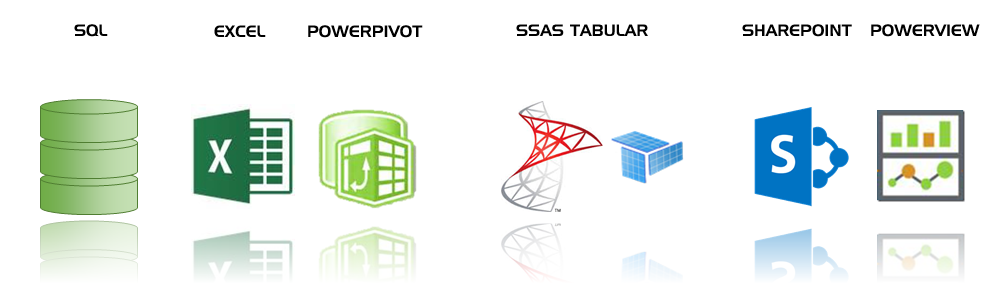
So Avichal,
If you took a 120 MB xltm file that had a power Pivot Model created via a PowerQuery pulling data from a Access DB/ or SQL Server(if you are lucky) / Some other database(s) and kept it on a shared folder and then created a short cut to the file and shared that short cut to 500 + users so that all of them could simultaneously open the file and if you had written a single line of in VBA in workbook open event code (Excel 2013) to refresh the Power Pivot Model (more lines in 2010) would you still need a very expensive SharePoint Server or the SSAS tabular model – both of which are something a “business” user can never get without IT
Sam,
I agree with your sentiment. If you can get away without running the server, that’s probably best.
But the server side does come with some benefits.
There are also some finer points, explained in more detail in this post Migrating From Power Pivot to Analysis Services Tabular Model