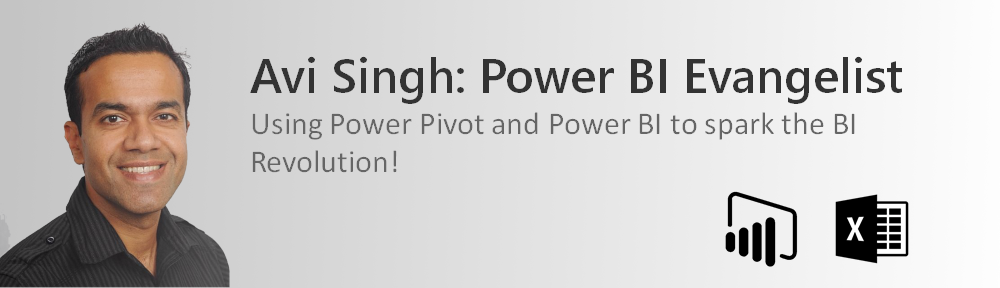If…Then…Else in a Custom Column
We have all used an “if…then…else” statement, when adding a custom column in Power BI query (using Excel Power Query, or Power BI > Get Data). Here is a quick example from our book, Chapter 20 “Power Query to the Rescue”, Scenario #3 – Adding Custom Columns to Your Lookup Tables.
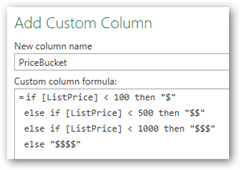
Adding a custom column using if…then…else
If…Then…Else for Conditional Code Branching
However in my previous life, I was used to using if…then…else for conditional code branching when using programming languages (VBA counts, right?). Based on the if condition, code execution follows two completely separate paths.
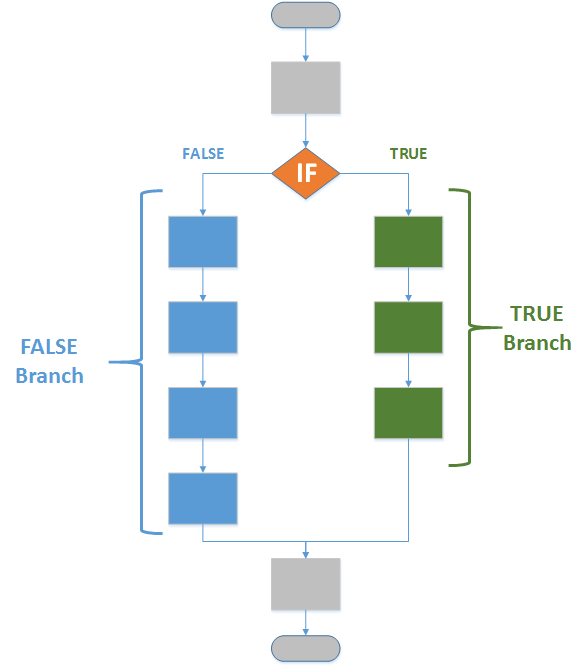
Conditional Code Branching, lets you follow separate execution paths based on condition
This is easily done in most programming languages, but initially I could not quite figure this out for a Power BI query. One thing that kept tripping me up was to think of M as a Functional Language.
Continue reading